
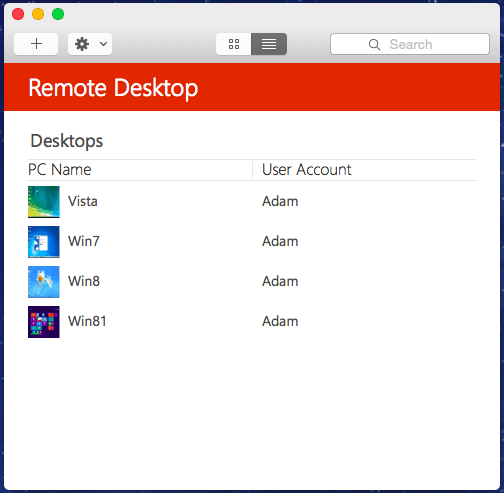
- #NO REMOTE DESKTOP LICENSE SERVER IS AVAILABLE WINDOWS 2008 HOW TO#
- #NO REMOTE DESKTOP LICENSE SERVER IS AVAILABLE WINDOWS 2008 INSTALL#
- #NO REMOTE DESKTOP LICENSE SERVER IS AVAILABLE WINDOWS 2008 FULL#
- #NO REMOTE DESKTOP LICENSE SERVER IS AVAILABLE WINDOWS 2008 SOFTWARE#
- #NO REMOTE DESKTOP LICENSE SERVER IS AVAILABLE WINDOWS 2008 OFFLINE#
When you are prompted to add required features, click Add Features, and then click Next. In Select Server Roles, in Roles, select Remote Desktop Gateway. In Select Server Roles, in Roles, select Remote Desktop Services. In Server Pool, ensure that the local computer is selected. In Select destination server, ensure that Select a server from the server pool is selected.
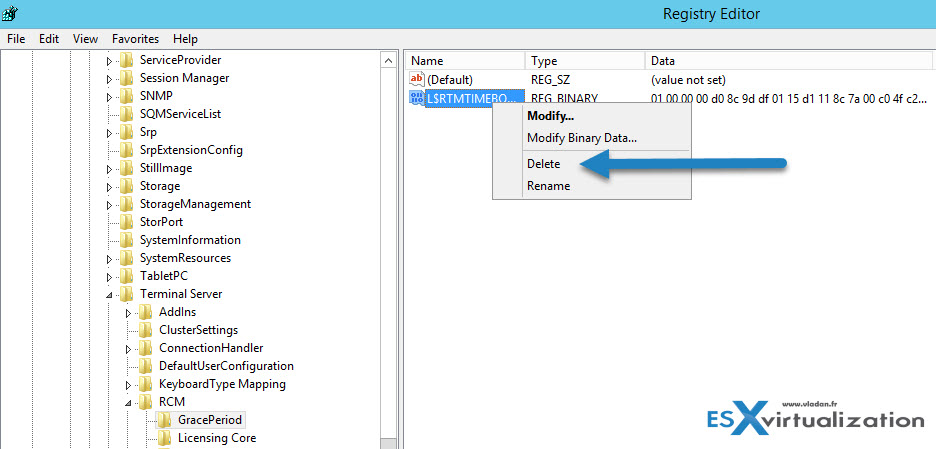
In Select Installation Type, ensure that Role-Based or feature-based installation is selected, and then click Next. In Server Manager, click Manage, and then click Add Roles and Features.
#NO REMOTE DESKTOP LICENSE SERVER IS AVAILABLE WINDOWS 2008 INSTALL#
Install Remote Desktop Gateway Service Role This same step applies to Windows Server 2012, Windows Server 2012 R2, Windows Server 2016, Windows Server 2019
#NO REMOTE DESKTOP LICENSE SERVER IS AVAILABLE WINDOWS 2008 HOW TO#
This blog post shows how to install and configure Remote Desktop Services.
#NO REMOTE DESKTOP LICENSE SERVER IS AVAILABLE WINDOWS 2008 SOFTWARE#
All input from the client system is transmitted to the server, where software execution takes place. With RDS, only software user interfaces are transferred to the client system. RDS is Microsoft ‘s implementation of thin client, where Windows software, and the entire desktop of the computer running RDS, are made accessible to a remote client machine that supports Remote Desktop Protocol (RDP). Don't forget to rename those files back to their original names, lest you 1) let this gaping security hole remain on the server, and 2) be confused when the on screen keyboard pops up when you try to launch a command prompt.Remote Desktop Services (RDS ), known as Terminal Services in Windows Server 2008 and earlier, is one of the components of Microsoft Windows that allow a user to take control of a remote computer or virtual machine over a network connection.
#NO REMOTE DESKTOP LICENSE SERVER IS AVAILABLE WINDOWS 2008 FULL#
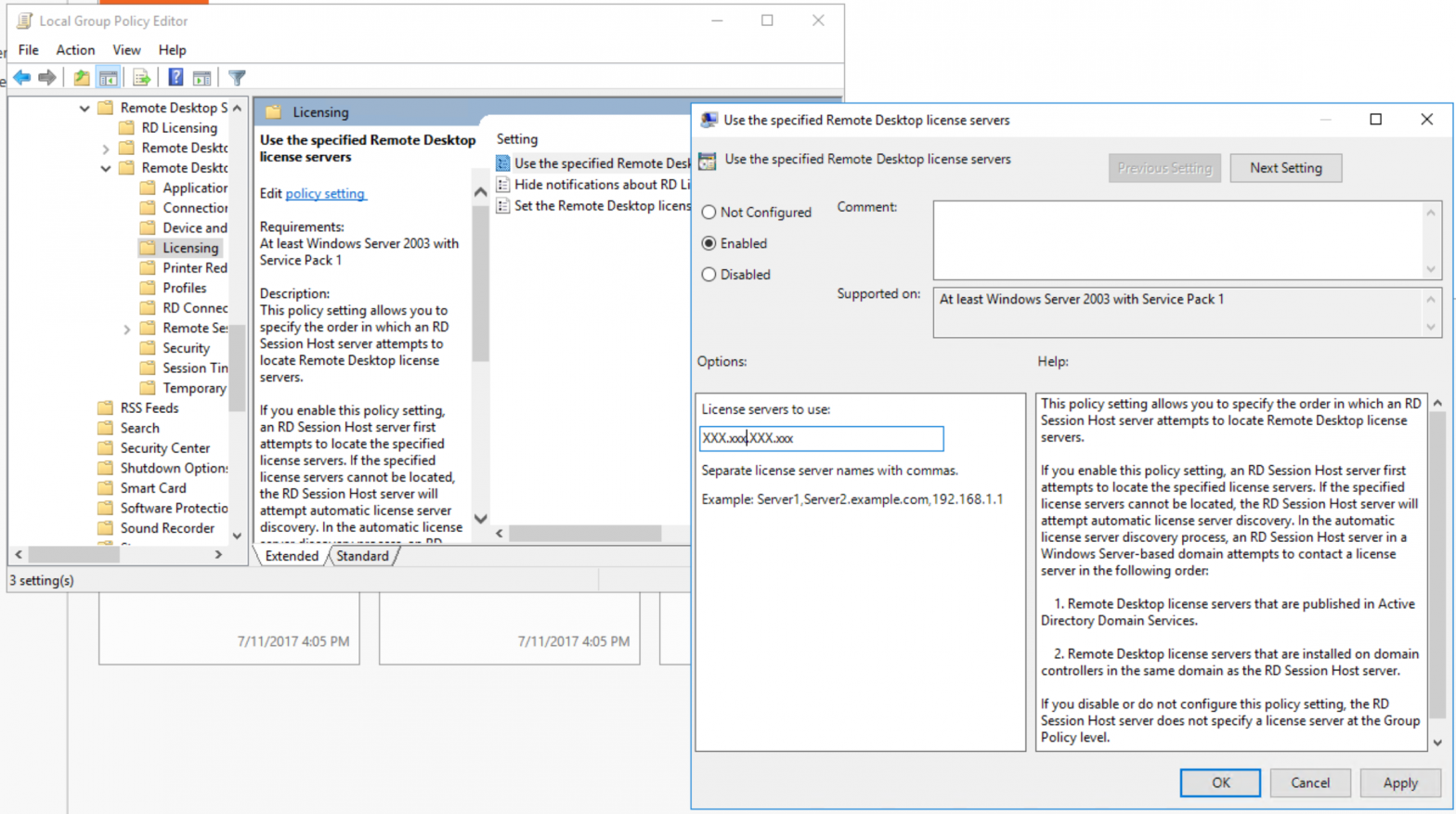
Let's move on to that problem: As for your password. However, in order to see the Event Logs, you still need to be able to log in. You will be most interested in seeking the origins of those changes. If you're not infected with anything, then check your event logs for password change events and failed logins. I prefer to use Kaspersky'y free rescue disc that does not, as of this writing, have license restrictions on its use for commercial purposes.
#NO REMOTE DESKTOP LICENSE SERVER IS AVAILABLE WINDOWS 2008 OFFLINE#
My recommendation is to first bring the server down and scan it with an offline antivirus disc. You could be infected with something unpleasant. What could have possibly changed? What are my options now? It happened during it's runtime while all other services were still up and running, so this couldn't be just some Windows nasty screw up during boot or something. If it would be any help, I think automatic Windows updates are turned off and there were no updates or newly installed software for last couple years and just few soft restarts, non of them recently. Reinstall would be the last resort but I can't let things this way for much longer anyway. Can't find much more on Internet except the SERVER NAME\user thing. Without me able to login I can't actually try to fix anything. There's just logon screen preceding by ctrl+alt+del to login alert. Now I'm lock out of any control or any way to do something. Usually we are using remote desktop to access the machine but local access over KVM doesn't work either. Also I already tried type in login name as SERVER NAME\user or Workgroup\user (every case sensitive scenario), still says I have wrong login.
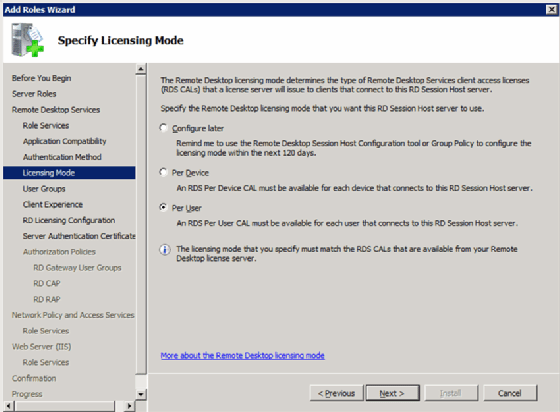
I have already tried hard turn off/on and safe mode without luck. Whatever credentials I try (even/especialy administrator), it always says Unknown Username or bad password. All the services like FTP server or webserver (which I'm actually not using, just remote desktop and FTP) are running. Just from nowhere I can't login to my Windows server 2008 machine.


 0 kommentar(er)
0 kommentar(er)
